2 minutes
Flashing AOSP to Smartphones
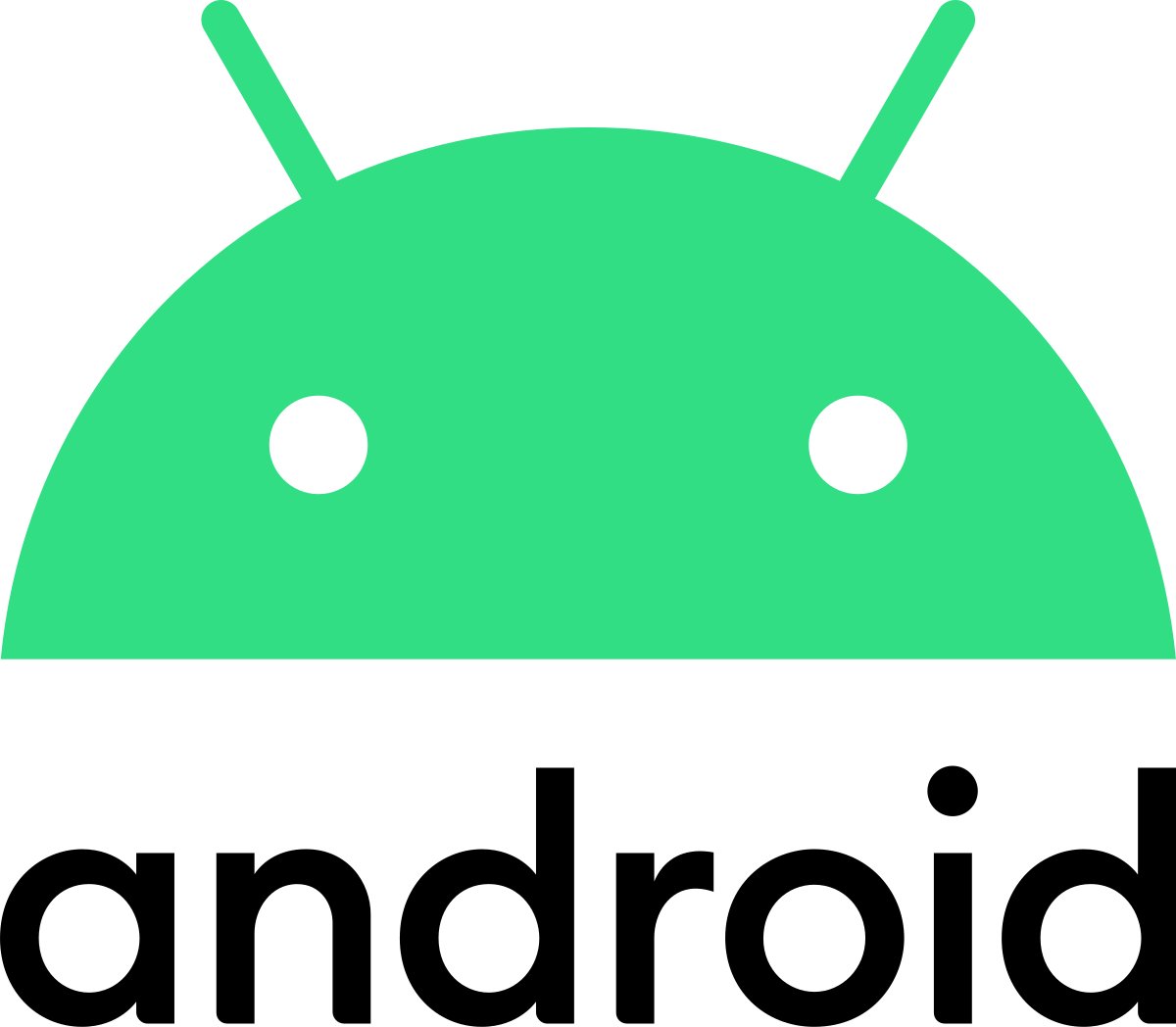
Android is a great open source smartphone operating system and because based on Linux, with almost unlimited customization possibilities. Unfortunately, vendors like to lock their ecosystems down and former is only true for “stock Android” or more precisely the AOSP (Android Open Source Platform) and nowadays every single Android system shipped by popular manufacturers like OnePlus, Samsung and ZTE is bloated with tons of proprietary crapware and the even worse Google services.
Some privacy-friendly/secure android Custom ROMs: - https://e.foundation/ (All in one solution) - https://iode.tech/en/ (All in one solution) - https://grapheneos.org/ (very securtity-focused) - https://calyxos.org/ (Trade-off between comfort and security) - https://lineageos.org/ (multi-functional AOSP-Base) - https://volla.online/de/ (VollaOS - beautiful but propriatary UI)
Howerver, most vendors lock the bootloader of their devices in some kind of way, so that it’s either completely impossible to install Custom ROMs or that doing so e.g. breaks the bootloader partition and leaves some irreversible mark. So before trying to follow along this guide or even buying a new phone it’s smart to make sure if the device supports such modifications.
But if it does, like (very ironically) the Google & OnePlus phones do, the following steps are required to unlock the bootloader, flash the android image and lock the bootloader again. This guide is written specificly for Graphene and Calyx OS but should be roughly the way for flashing any android-based image; only slight changes may be required in the future, which always can be looked up at the corresponding projetct sites.
Download the SDK Platform tools
https://developer.android.com/studio/releases/platform-tools
$ curl -O https://dl.google.com/android/repository/platform-tools-latest-linux.zip
$ sha256sum platform-tools*.zip
$ unzip platform-tools*.zip
Download the factory android image
Depending on which derivative you wanna use …
- https://developers.google.com/android/images
- https://calyxos.org/install/
- https://grapheneos.org/releases
Unzip and merge contents
$ unzip *factory*.zip
$ sha256sum *factory*.zip
Then copy SDK-Tools Folder-content into Image folder and cd into the image folder.
Correct fastboot Path
$ sudo nano flash-all.sh
- Remove if-query
- Change every ‘fastboot’ to ‘./fastboot’
(For safety) Remove fastboot Distro-Programm
$ sudo pacman -R android-tools
Then, on the phone:
- Enable OEM Unlocking (in the Developer Settings)
- Plugin the device directly to the computer
- Reboot into fastboot-mode by
Vol- + Power
List devices
$ sudo ./fastboot devices
Unlock bootloader
$ sudo ./fastboot flashing unlock
Flash Phone
$ sudo ./flash-all.sh
First check if AOSP installed correctly (without yet setting it up!)
Then lock the bootloader again
$ sudo ./fastboot flashing lock